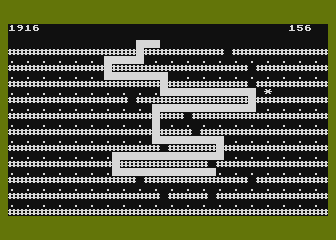This was an attempt to write a working game in 10 lines (or fewer) of BASIC,
without using any machine language routines, for the
NOMAM 2016
ten-liner
contest.
I chose TurboBASIC XL on the Atari 8-bit (my two favorites),
and used an ASCII-to-ATASCII conversion tool I had written for Linux in 2014.
Despite that, I limited lines to 120 characters, the physical limit for editing
"logical lines" of text on the Atari itself.
Therefore, this counts as a "PUR-120" entry (TurboBASIC XL is actually capable
of reading source from a file with lines up to 256 characters). That said,
heavy use of abbreviations, whitespace removal, and crazy logic shorthands
were utilized to get it to fit within the limits — 1200 characters total;
that's less than 10 tweets on Twitter! Below, I've broken down the code, and
explained what each line does, and why.
For each of the 10 lines of source code, the abbreviated version
(which fits within 120 characters) is shown, immediately followed by an
expanded version that's slightly more readable. Then, each individual
command is shown, and its purpose is explained, using nested bullet lists
(to show the code's structure within IF/ENDIF, FOR/NEXT, etc. blocks).
10 GR.0:DPOK.82,9984:DPOK.709,15:POK.752,1:POK.755,3:?"{clear}";:SC=DPEEK(88):DIM A$(40),B$(40):A$(1)="{^c}":A$(40)="{^c}"
10 GRAPHICS 0:DPOKE 82,9984:DPOKE 709,15:POKE 752,1:POKE 755,3:? "{clear}";:SC=DPEEK(88):DIM A$(40),B$(40):A$(1)="{^c}":A$(40)="{^c}"
GRAPHICS 0 — switch to 40x24 text mode
DPOKE 82,9984 — set the margins: left (82/LMARGN=0), right (83/RMARGN=39)
DPOKE 709,15 — set the colors: brightest text (709/COLOR1=15), black background (710/COLOR2=0)
POKE 752,1 — disable the cursor (752/CRSINH=1)
POKE 755,3 — set character controls such that inverse characters appear as a solid inverse space (755/CHACT=3) 1
? "{clear}"; — clear the screen
SC=DPEEK(88) — grab the start of screen memory (88,89/SAVMSC)
DIM A$(40),B$(40) — declare, & reserve space for, some strings
A$(1)="{^c}" — fill a string with character-3 (control+C), step 1/3 2
A$(40)="{^c}" — ...step 2/3
20 A$(2)=A$:B$="{^n}{^,}":B$(39)="{^n}{^,}":B$(3)=B$:F.Y=3TO23STEP2:SCC=SC+Y*40:MOV.ADR(A$),SCC,40:IF Y<23:POK.SCC+11+RAND(9),0
20 A$(2)=A$:B$="{^n}{^,}":B$(39)="{^n}{^,}":B$(3)=B$:FOR Y=3 TO 23 STEP 2:SCC=SC+Y*40:MOVE ADR(A$),SCC,40:IF Y<23:POKE SCC+11+RAND(9),0
A$(2)=A$ — ...step 3/3
B$="{^n}{^,}" — fill another string with character 14 (control+N) and character 0 (control+,), step 1/3 2
B$(39)="{^n}{^,}" — ...step 2/3
B$(3)=B$ — ...step 3/3
FOR Y=3 TO 23 STEP 2 — start a loop over every other line of the screen, starting near (not at) the top
SCC=SC+Y*40 — determine starting address of that row of screen
MOVE ADR(A$),SCC,40 — copy the solid string of char-3 (they'll appear as "#" – dirt)
IF Y<23 — if not at the very bottom row...
POKE SCC+11+RAND(9),0 — erase a random "#" near the center, to its left
30 POK.SCC+22+RAND(9),0:MOV.ADR(B$),SCC+40,40:R=R+20:END.:N.Y:X=19:Y=2:REP.:S=STICK(0):OX=X:OY=Y:X=X+(S=7)-(S=11)
30 POKE SCC+22+RAND(9),0:MOVE ADR(B$),SCC+40,40:R=R+20:ENDIF:NEXT Y:X=19:Y=2:REPEAT:S=STICK(0):OX=X:OY=Y:X=X+(S=7)-(S=11)
POKE SCC+22+RAND(9),0 — erase another random "#" near the center, this time to its right
MOVE ADR(B$),SCC+40,40 — copy the string of char-14, char-0 pattern (they'll appear as "." – ants – & spaces)
R=R+20 — keep track of how many "."'s we've drawn (we'll count them down as the player eats them)
ENDIF
NEXT Y
X=19 — set the player's X (at the center)
Y=2 — set the player's Y (near the top, above the first row of "#" dirt)
REPEAT — start the main game loop
S=STICK(0) — grab the state of the joystick (aka 632/STICK0)
OX=X — record current X pos.
OY=Y — record current Y pos.
X=X+(S=7)-(S=11) — adjust X pos. based on joystick direction (7=right, 11=left) 3
40 Y=Y+(S=13)-(S=14):POS.0,0:?Z:IF X<0 OR X>39 OR Y<2 OR Y>23:X=OX:Y=OY:END.:IF X<>OX OR Y<>OY:K=SC+Y*40+X:V=PEEK(K)
40 Y=Y+(S=13)-(S=14):POSITON 0,0:? Z:IF X<0 OR X>39 OR Y<2 OR Y>23:X=OX:Y=OY:ENDIF:IF X<>OX OR Y<>OY:K=SC+Y*40+X:V=PEEK(K)
40 Y=Y+(S=13)-(S=14) — adjust Y pos. based on joystick direction (13=down, 14=up) 3
POSITON 0,0 — move cursor to top left
? Z — draw score
IF X<0 OR X>39 OR Y<2 OR Y>23 — if player is off any edge...
X=OX — move back to where it was...
Y=OY
ENDIF
IF X<>OX OR Y<>OY — if we moved this time around...
K=SC+Y*40+X — calculate memory address of our new position
V=PEEK(K) — grab what's at that spot on the screen
50 IF V<>0AND V<>14AND V<>10:X=OX:Y=OY:EL.:POK.SC+Y*40+X,128+S:L=L+1:IF V=14 OR V=10:SO.0,L/2,10,15:IF V=14:Z=Z+L:R=R-1
50 IF V<>0 AND V<>14 AND V<>10:X=OX:Y=OY:ELSE:POKE SC+Y*40+X,128+S:L=L+1:IF V=14 OR V=10:SOUND 0,L/2,10,15:IF V=14:Z=Z+L:R=R-1
IF V<>0 AND V<>14 AND V<>10 — if it's not a blank (0), not an ant (14), and not a bug (10)...
X=OX — move back to where it was...
Y=OY
ELSE
POKE SC+Y*40+X,128+S — draw more tongue at the new location 1
L=L+1 — increase tongue-length counter
IF V=14 OR V=10 — if it was an ant (14) or a bug(10)...
SOUND 0,L/2,10,15 — play a sound (longer the tongue, the lower the pitch)
IF V=14 — if it was an ant...
Z=Z+L — add to score, based on tongue length
R=R-1 — reduce the count of ants left
60 POS.35,0:?R;" ":EL.:Z=Z+1000:B=0:END.:END.:END.:EL.:IF (X<>OX)+(Y<>OY)+STRIG(0)=0:K=SC+Y*40+X:S=PEEK(K)&15:POK.K,0
60 POSITION 35,0:? R;" ":ELSE:Z=Z+1000:B=0:ENDIF:ENDIF:ENDIF:ELSE:IF (X<>OX)+(Y<>OY)+STRIG(0)=0:K=SC+Y*40+X:S=PEEK(K)&15:POKE K,0
POSITION 35,0 — move cursor top the top, near the right
? R;" " — show how many ants are left
ELSE — it was a bug!
Z=Z+1000 — add 1000 points!
B=0 — disable the bug
ENDIF
ENDIF
ENDIF
ELSE
IF (X<>OX)+(Y<>OY)+STRIG(0)=0 — if we didn't move, and firebutton (aka 644/STRIG0) is pressed 4
K=SC+Y*40+X — calculate memory address of our current position
S=PEEK(K)&15 — get the value of the character at that spot (disregarding the high nybble, so 0-15)
POKE K,0 — erase what was there (the tip of our tongue)
70 X=X-(S=7)+(S=11):Y=Y-(S=13)+(S=14):L=L-(L>0):END.:END.:IF ABS(B)+RAND(10)=0:BY=4+RAND(10)*2:B=RAND(2)*2-1:BX=19-B*19
70 X=X-(S=7)+(S=11):Y=Y-(S=13)+(S=14):L=L-(L>0):ENDIF:ENDIF:IF ABS(B)+RAND(10)=0:BY=4+RAND(10)*2:B=RAND(2)*2-1:BX=19-B*19
X=X-(S=7)+(S=11) — adjust X pos. based the value (this time, 7=left, 11=right) 5
Y=Y-(S=13)+(S=14) — adjust X pos. based the value (this time, 13=up, 14=down) 5
L=L-(L>0) — reduce tongue-length counter
ENDIF
ENDIF
IF ABS(B)+RAND(10)=0 — if the bug is not enabled, there's a 1-in-10 chance we will...
BY=4+RAND(10)*2 — pick a random row for the bug
B=RAND(2)*2-1 — pick a random direction we want the bug to go (-1, or +1)
BX=19-B*19 — give it an X position based on the direction it's going (left side, if moving right, & vice-versa)
80 IF PEEK(SC+BY*40+BX)<>0:B=0:END.:END.:IF B:POK.SC+BY*40+BX,0:IF M=0:BX=BX+B:IF BX<0OR BX>39:B=0:END.:END.:IF B
80 IF PEEK(SC+BY*40+BX)<>0:B=0:ENDIF:ENDIF:IF B:POKE SC+BY*40+BX,0:IF M=0:BX=BX+B:IF BX<0 OR BX>39:B=0:ENDIF:ENDIF:IF B
IF PEEK(SC+BY*40+BX)<>0 — if there's something already there...
B=0 — disable the bug (abort!)
ENDIF
ENDIF
IF B — if the bug is enabled... 6
POKE SC+BY*40+BX,0 — erase the bug's current location
IF M=0 — if the "0 to 9" cyclic counter is at 0 again...
BX=BX+B — move the bug in the direction it wants to go
IF BX<0 OR BX>39 — if the bug will go off the screen...
ENDIF
ENDIF
IF B — if the bug is still enabled... 6
90 K=SC+BY*40+BX:V=PEEK(K):IF V=14:B=-B:BX=BX+B:EL.:POK.K,10:END.:IF V&128:SO.0,200,12,15:PA.100:R=0:END.:END.:END.
90 K=SC+BY*40+BX:V=PEEK(K):IF V=14:B=-B:BX=BX+B:ELSE:POKE K,10:ENDIF:IF V&128:SOUND 0,200,12,15:PAUSE 100:R=0:ENDIF:ENDIF:ENDIF
K=SC+BY*40+BX — calculate memory address of the bug's position
V=PEEK(K) — grab what's at that spot on the screen
IF V=14 — if it was an ant...
B=-B — turn around
BX=BX+B — go back
ELSE — it wasn't an ant...
POKE K,10 — draw the bug ("*")
ENDIF
IF V&128 — if what was on the screen was any part of the player's tongue...
SOUND 0,200,12,15 — play a sad sound
PAUSE 100 — wait a few seconds
R=0 — pretend there are no more ants left (so the game ends)
ENDIF
ENDIF
ENDIF
100 M=(M+1)MOD10:POK.712,M+16*ABS(B):SO.0,0,0,0:UNTIL R=0:GR.18:?#6;"FINAL SCORE:";Z:?#6;"press a key":GET A$:RUN
100 M=(M+1) MOD 10:POKE 712,M+16*ABS(B):SOUND 0,0,0,0:UNTIL R=0:GRAPHICS 18:? #6;"FINAL SCORE:";Z:? #6;"press a key":GET A$:RUN
M=(M+1) MOD 10 — cycle the "0 to 9" cycling counter 7
POKE 712,M+16*ABS(B) — flash the border, based on the cycling counter (greys), and whether a bug is on the screen (yellows) (712/COLOR4)
SOUND 0,0,0,0 — silence any currently-playing sound
UNTIL R=0 — keep running the main loop until the count of ants remaining hits 0
GRAPHICS 18 — switch to full-screen 20x12 text mode
? #6;"FINAL SCORE:";Z — display the final score
? #6;"press a key" — prompt for a keypress
GET A$ — wait for a keypress
RUN — start over from scratch (new game)!
Footnotes
- As the tongue is drawn on the screen, the values read from the
joystick (7=right, 11=left, 13=down, 14=up) are actually drawn
onto the screen as breadcrumbs. In other words, data on the screen
is used to track the tongue's previous positions (without needing
separate arrays of X & Y positions plus an index; only the
current X/Y position needs to be tracked).
By utilizing ANTIC's ability to adjust how characters are rendered
when the high bit is set — in this case, invisible character,
but keeping the inverse-video effect — a solid shape appears
for the tongue, even though four different characters are being placed
on the screen.
- Setting the first and last characters of a string, and then
setting the second character to the string itself, is a well-known
trick that can be used to initialize a string in Atari BASIC.
- Rather than using an IF/ELSE to test the value of S, and
then change X by +1 or -1, the true/false results of the logical
operations ("S=7" results in "1" if S is 7, "0" otherwise) are applied
to the variable mathematically (+1 if S equals 7, -1 if S equals 11,
0 otherwise).
- Rather than using ANDs, the true/false results of logical
operations (X is not equal to OX results in "1"), together with
the firebutton's state (0=pressed, 1=released), are combined
mathematically. This ends up being shorthand (if hard-to-read) for
"
IF X=OX AND Y=OY AND STRIG(0)=0".
- The joystick-direction 'breadcrumb' we left on the screen when
we passed this position earlier is now being used to move the tip
of the tongue back in the opposite direction. (And again,
logical results are being applied as math, to be more concise.)
- The bug's activity is recorded as it's direction (-1 for left,
+1 for right), or 0 if it's not currently on screen.
Logically, any non-zero number comes out as true, so there's
no need to say, e.g., "
IF B=1 OR B=-1",
or even "IF B<>0"
- The variable M increases each iteration of the main
REPEAT/UNTIL loop. Once it hits 10, though, it resets back to 0,
via the MOD (modulus) operator (which is known as % in C and some
other languages). It's used to determine when the bug should move;
it only moves once every 10 iterations (so at 1/10th of the
tongue's speed).